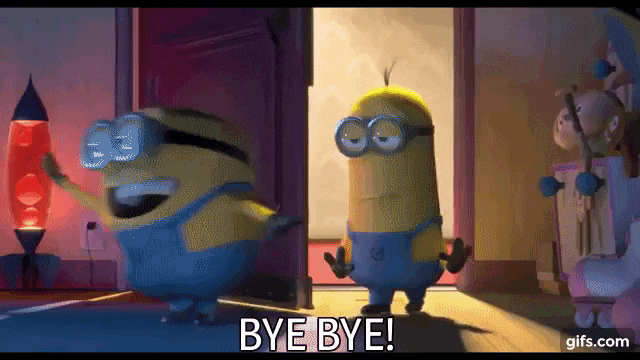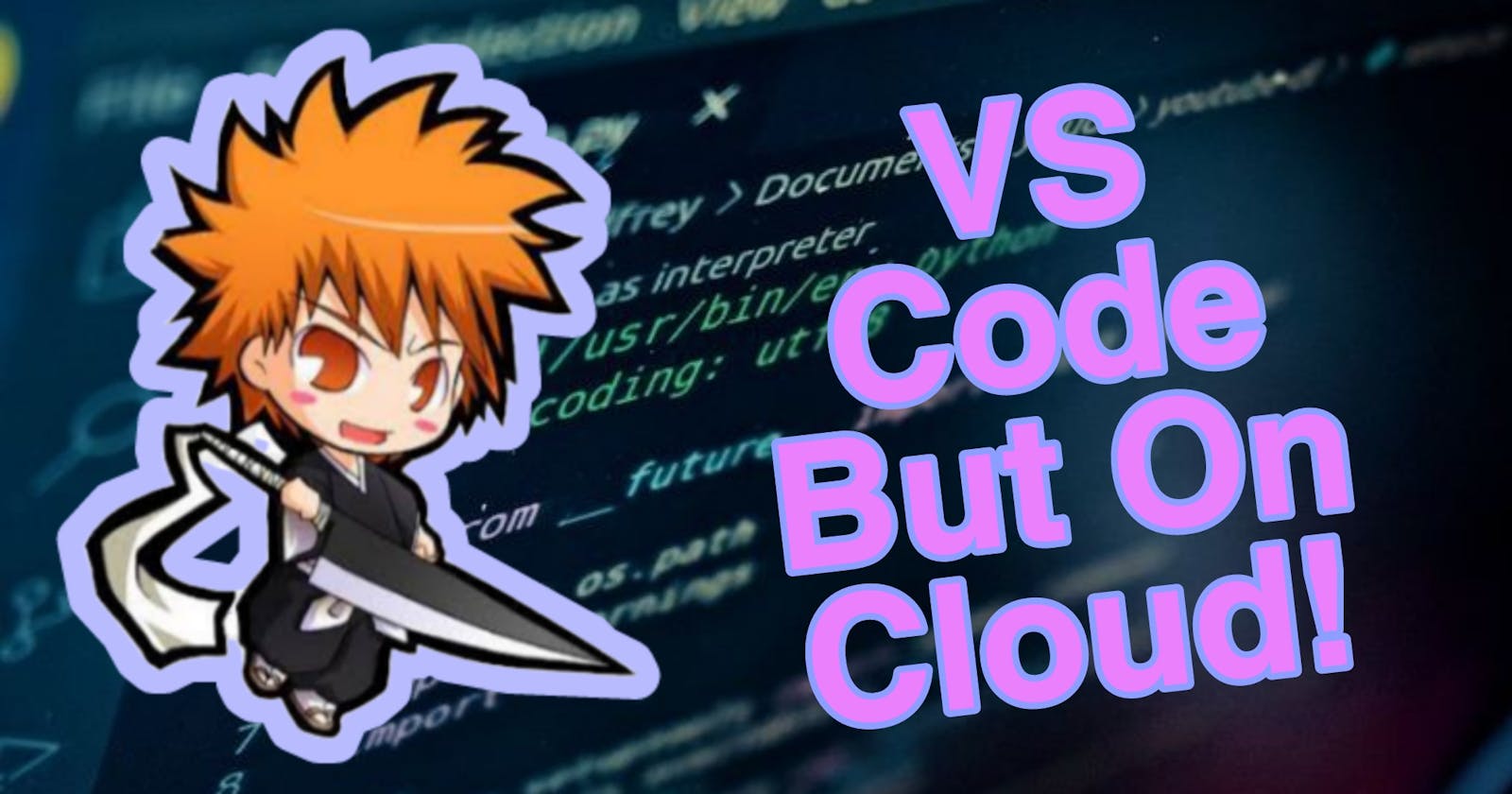Using VS Code like IDE on SAP BTP for FREE!
SAP Business Application Studio is an astonishing fork of VS Code and it comes with additional features!
Table of contents
Introduction
It's called 'SAP Business Application Studio' and by the name itself, you might guess that this service is specially designed to develop business applications natively for SAP end users. But it's like every other IDE and therefore can be used to develop other applications as well.
SAP Business Application Service comes as a service with trial and paid plans for SAP BTP (Cloud Platform). This service runs on a cloud foundry environment on AWS, Azure, or GCP data centers.
Of course in this article, I'm gonna show how we can create a free trial account and access SAP Business Application studio. Without further due let's get started.
Create an SAP account
Go to the official SAP Website and create an account for yourself.
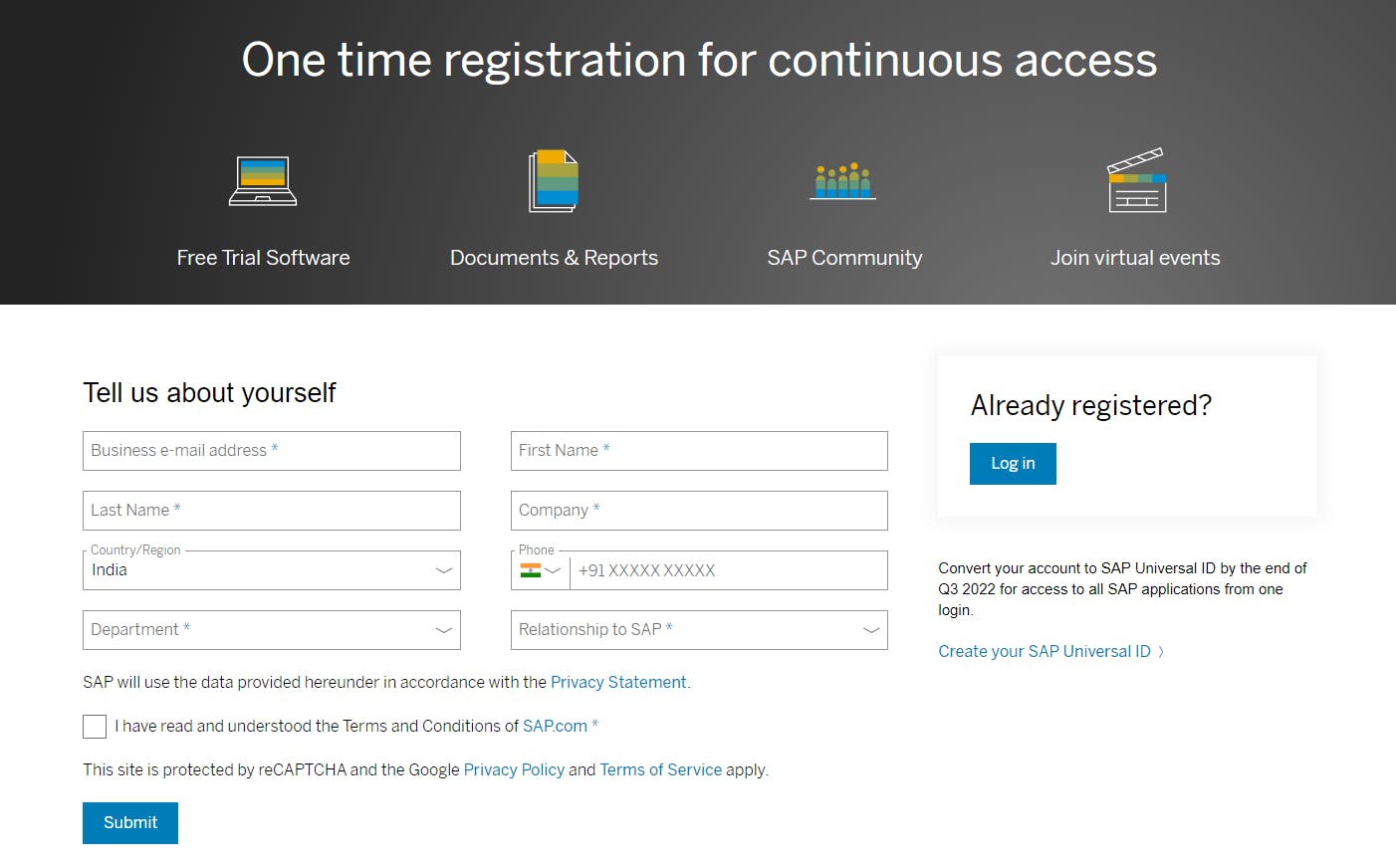
Register on SAP Hana Trial Account
Go to SAP BTP and sign in with your SAP account credentials. And there we have it, you are now registered on SAP BTP.
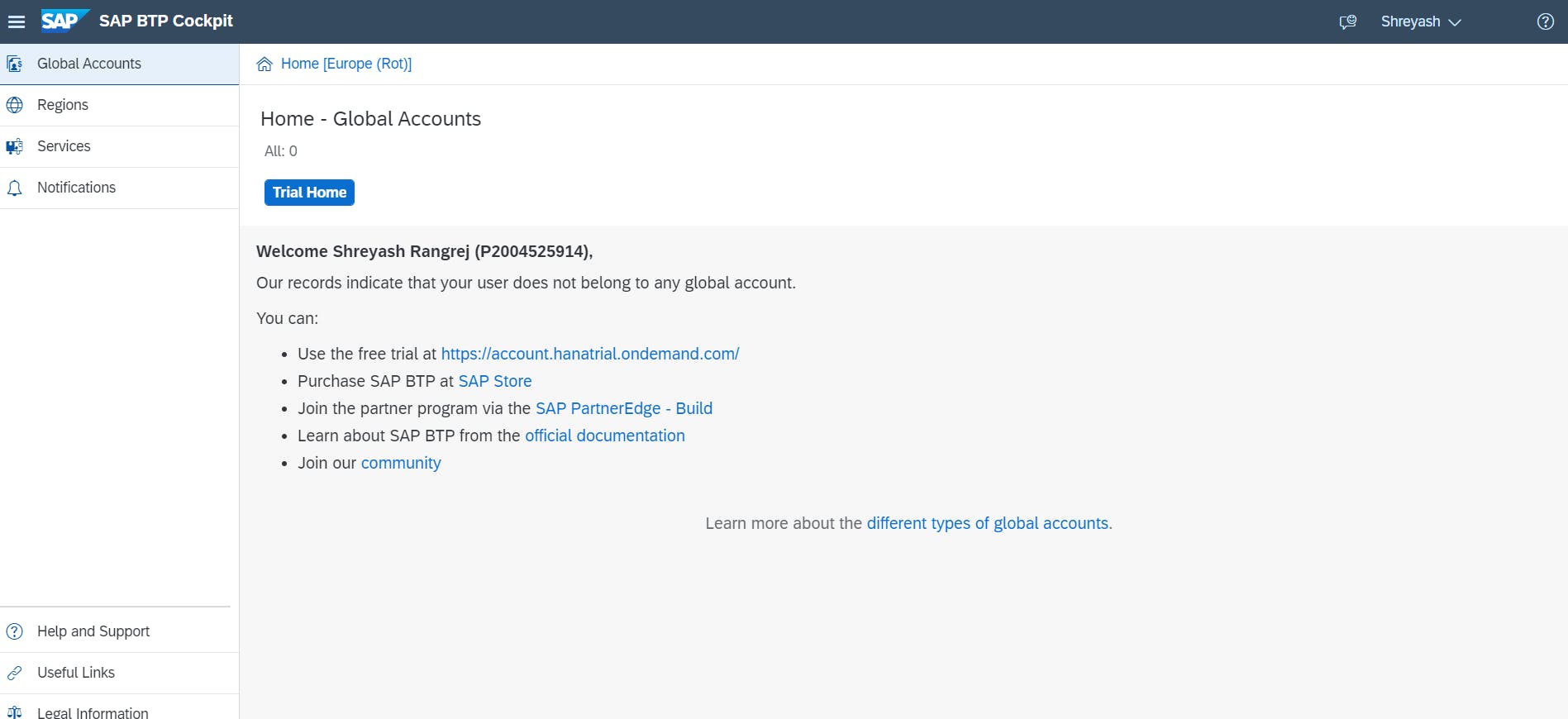
Setup Your Trial Sub Account
Click on Trial Home and select the data center to create your first sub-account.
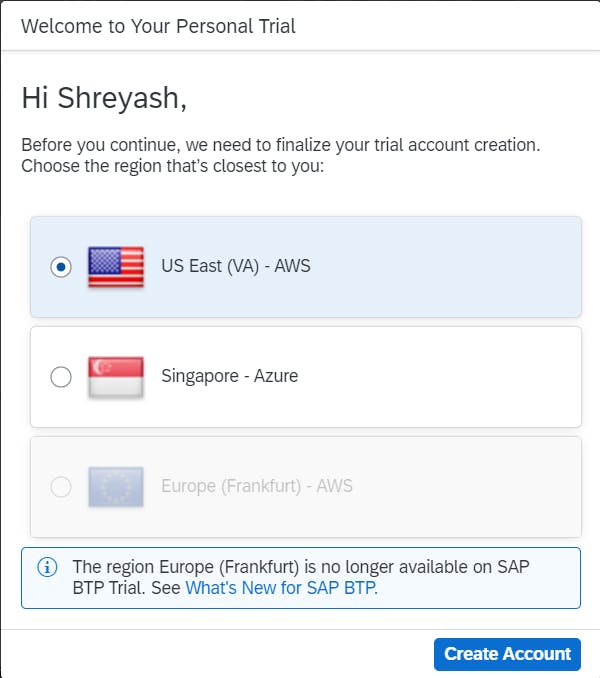 Once your sub-account setup is done, you can directly access the SAP Business Studio from home itself.
Once your sub-account setup is done, you can directly access the SAP Business Studio from home itself.
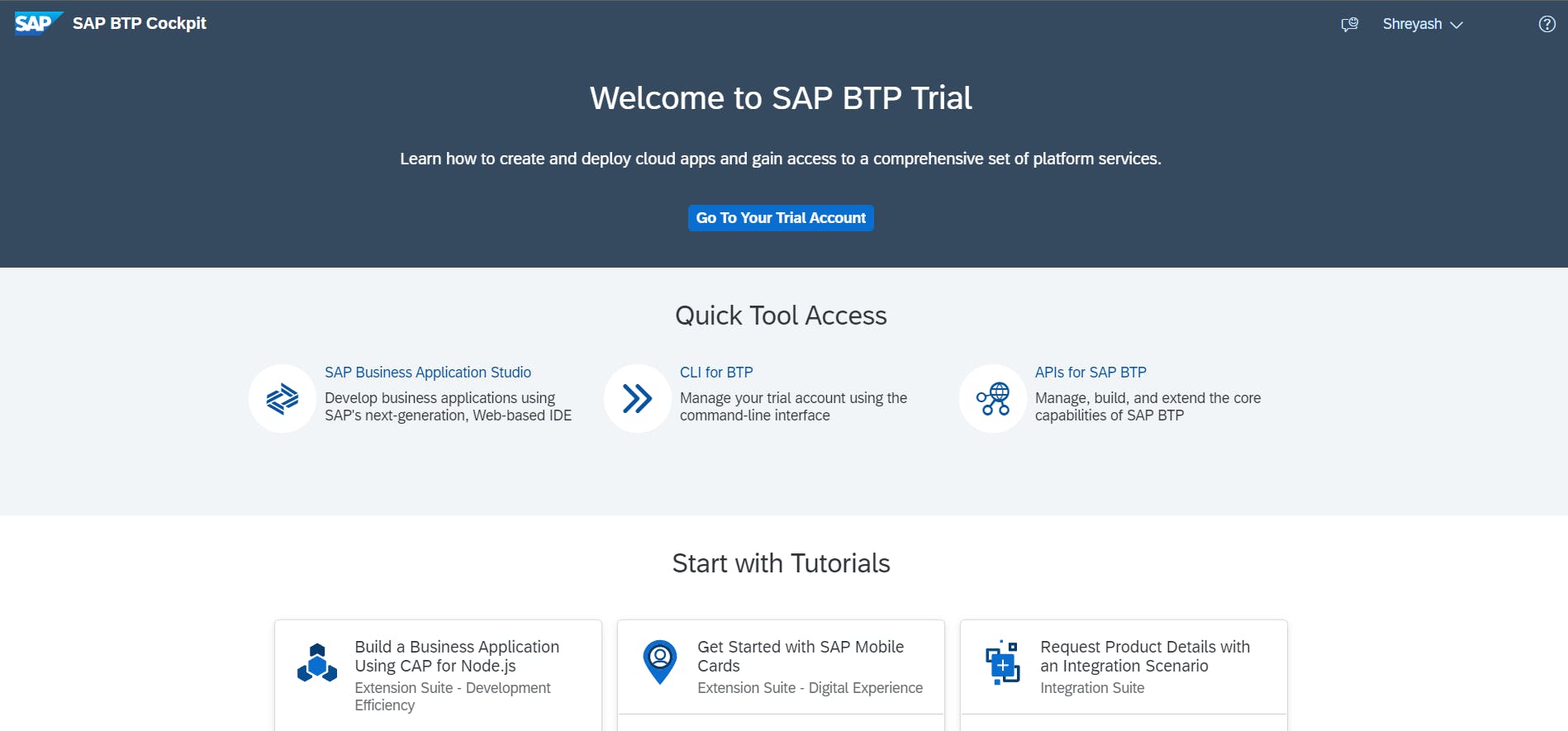 Or Follow these steps to access it from your sub-account: -
Or Follow these steps to access it from your sub-account: -
- Click on Go To Your Trial Account
- Enter in trial (Sub-Account)
- Navigate to Services from the side menu and click on Instances and Subscriptions
- Under Subscriptions, you will find SAP Business Application Studio
Launching SAP Business Application Studio and Create Dev Space
Click on SAP Business Application Studio and bookmark the URL to easily it next time.
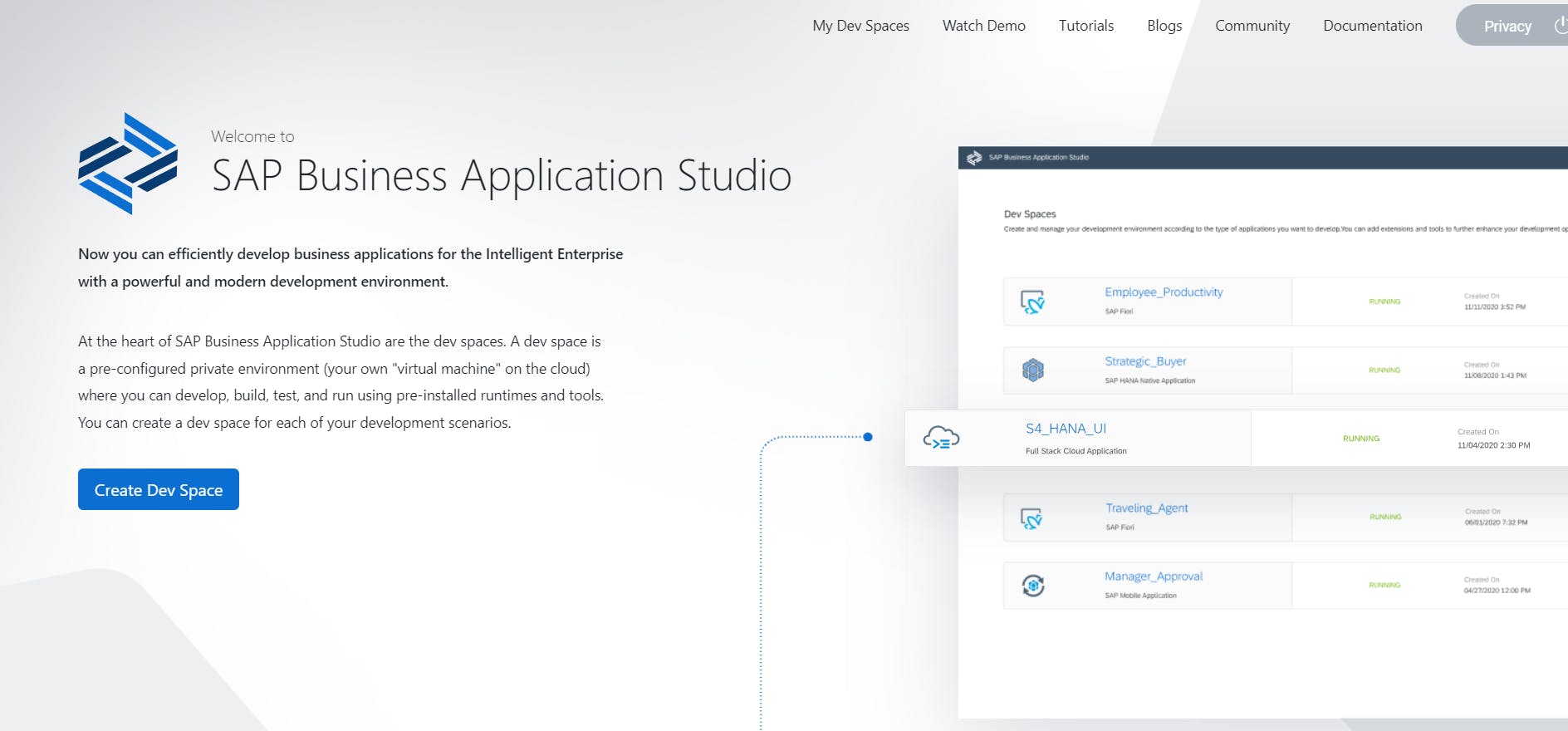 Click on Create Dev Space and select Full-Stack Cloud Application for utmost flexibility. Enter the name and Create Dev Space.
Click on Create Dev Space and select Full-Stack Cloud Application for utmost flexibility. Enter the name and Create Dev Space.
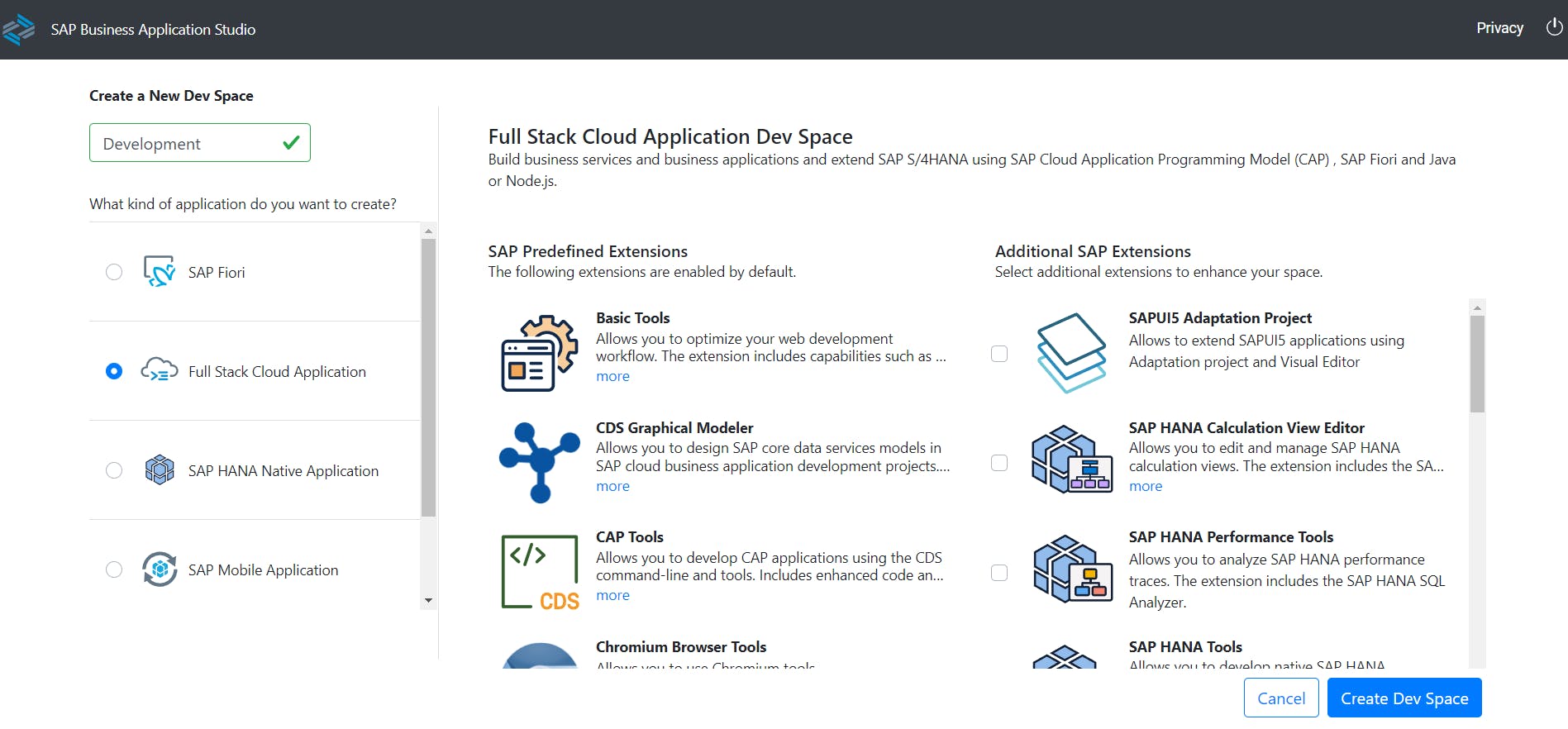
NOTE: Dev spaces normally take 2-3 minutes to launch and each dev space is allocated with 4GB of storage.
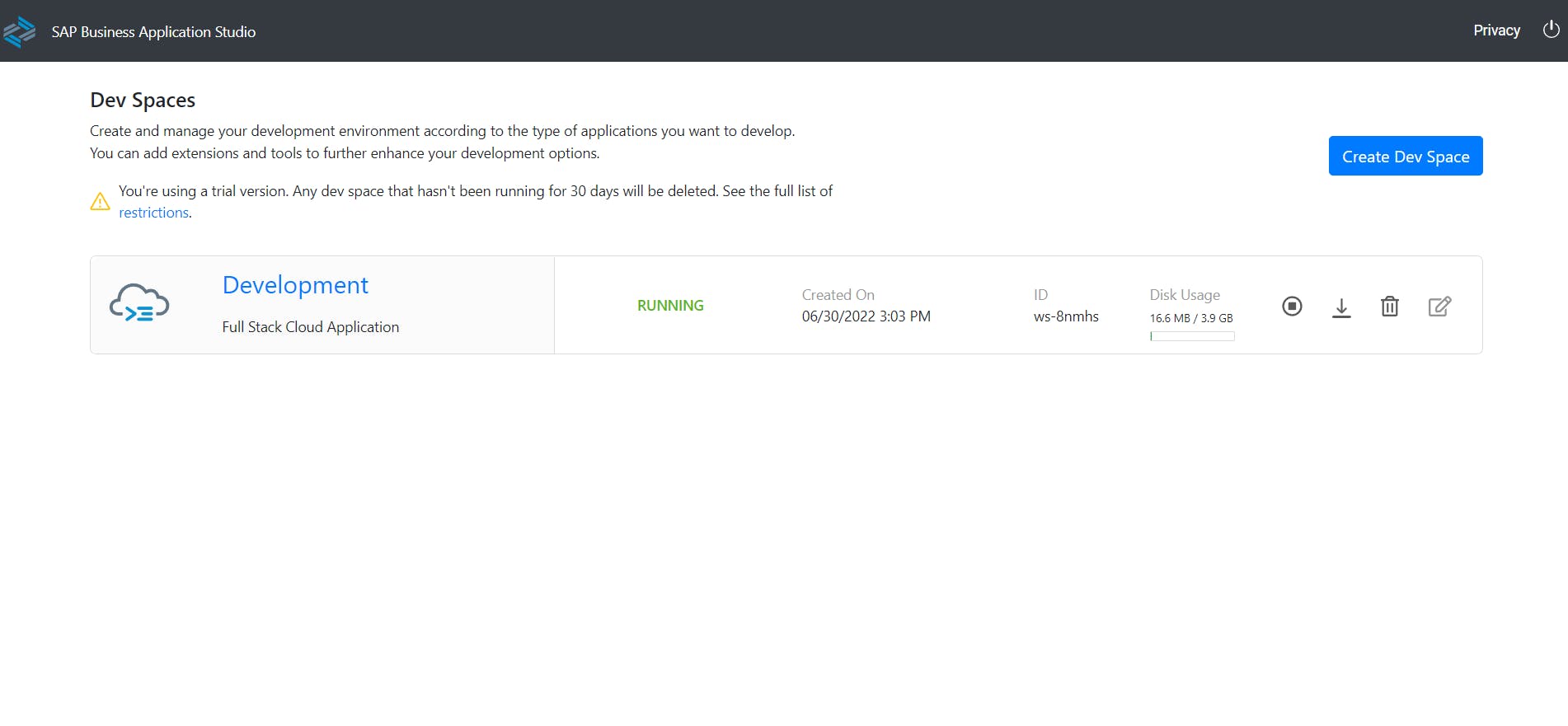 And there you have it! We now have access to VS Code like Web IDE on Cloud. And by the looks of it, you can tell that SAP Business Application is simply a fork of VS Code.
And there you have it! We now have access to VS Code like Web IDE on Cloud. And by the looks of it, you can tell that SAP Business Application is simply a fork of VS Code.
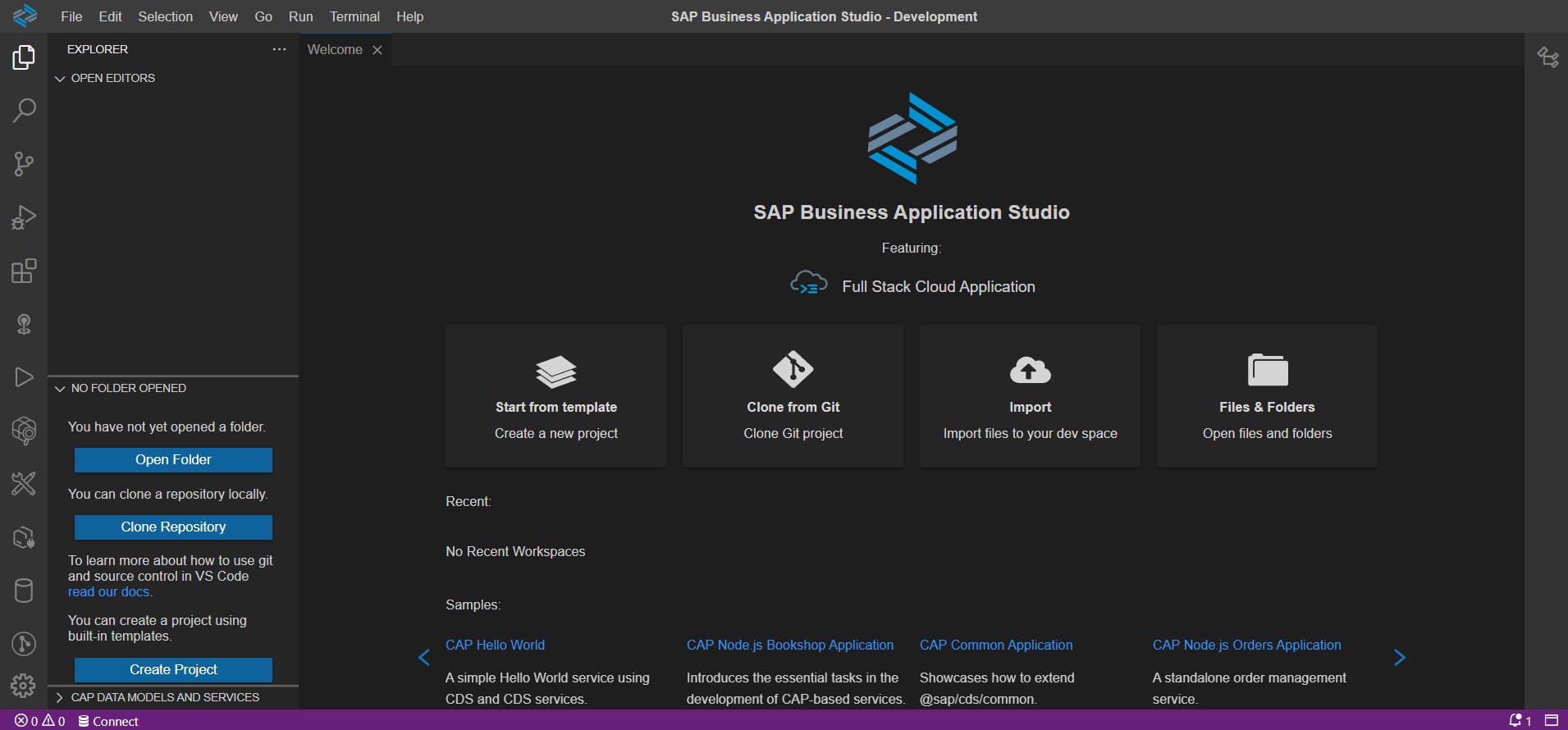
Tips:-
- You can toggle the classic VS Code dark mode from File >> Preferences >> Color Theme >> Dark (Visual Studio)
- Press Fn + F11 for the full-screen experience of the IDE
Thanks for reading everyone! Make sure to follow me so you don't miss out on my next posts. Head down to the comment section to share your views.